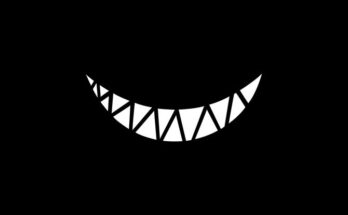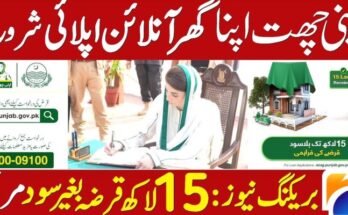TikTok, one of the most popular social media platforms, occasionally freezes accounts for various reasons, including violations of community guidelines or suspicious activity. If your account has been frozen, it can be a frustrating experience. However, there are steps you can take to resolve the issue and regain access to your account. Here’s a detailed guide on how to unfreeze your TikTok account.
Understanding Why Your Account Was Frozen
Before attempting to unfreeze your account, it’s important to understand why it was frozen in the first place. Common reasons include:
- Violation of Community Guidelines: Posting inappropriate content, harassment, or spam.
- Suspicious Activity: Unusual login attempts or using third-party apps to gain followers.
- Content Violations: Sharing copyrighted material or misleading information.
Step-by-Step Guide to Unfreeze Your TikTok Account
1. Review TikTok’s Community Guidelines
Know the Rules
- Familiarize Yourself: Read through TikTok’s community guidelines to understand what is considered a violation. This knowledge will help you address the issue effectively.
2. Check Your Email and Notifications
Look for Communication from TikTok
- Emails from TikTok: TikTok typically sends an email explaining why your account was frozen. Check your inbox and spam folders for any communications from TikTok.
- In-App Notifications: Open the TikTok app and check for any notifications that provide details about the account freeze.
3. Appeal the Decision
Submit an Appeal
- Open the App: Log in to your frozen TikTok account.
- Navigate to Settings: Tap on the three dots in the top right corner to access settings.
- Go to ‘Report a Problem’: Select ‘Report a problem’ and then ‘Account and Profile.’
- Explain the Situation: Clearly explain why you believe your account was mistakenly frozen. Be concise and provide any relevant evidence that supports your case.
- Submit the Appeal: After filling out the form, submit it and wait for TikTok to review your appeal.
4. Contact TikTok Support
Reach Out for Help
- TikTok Support Email: If you don’t receive a response to your appeal, consider contacting TikTok support directly. Use the email address provided in the app’s support section or on the TikTok website.
- Provide Detailed Information: When contacting support, include your username, a detailed explanation of the issue, and any relevant screenshots.
5. Wait Patiently
Give TikTok Time to Respond
- Response Time: It may take several days for TikTok to review your appeal and respond. Be patient and check your email regularly for updates.
6. Avoid Future Freezes
Follow Best Practices
- Adhere to Guidelines: Always follow TikTok’s community guidelines to avoid future freezes.
- Avoid Suspicious Activities: Do not use third-party apps or services that promise to boost your followers or likes.
- Regularly Monitor Content: Ensure all your content complies with TikTok’s rules to prevent violations.
Preventive Measures
Stay Compliant
- Update Regularly: Keep the TikTok app updated to benefit from the latest security features and guidelines.
- Engage Responsibly: Engage with other users respectfully and avoid posting content that could be seen as controversial or inappropriate.
- Secure Your Account: Use strong passwords and enable two-factor authentication to protect your account from unauthorized access.
Conclusion
Unfreezing a TikTok account can be a straightforward process if you understand the reasons behind the freeze and follow the appropriate steps. By reviewing TikTok’s guidelines, submitting a detailed appeal, and reaching out to support, you can effectively address the issue. To prevent future freezes, always adhere to TikTok’s community guidelines and engage responsibly on the platform.
By following this guide, you’ll increase your chances of unfreezing your TikTok account and continue enjoying the platform’s creative opportunities.
Appeal to Unfreeze TikTok Account:
Subject: Appeal to Unfreeze My TikTok Account
Dear TikTok Support Team,
I am writing to appeal the freeze on my TikTok account, username [YourUsername]. I recently received a notification that my account has been frozen due to a violation of community guidelines. I believe this action was taken in error, and I would like to provide additional information to clarify the situation.
I have reviewed TikTok’s community guidelines thoroughly and believe that my content adheres to the rules set forth by the platform. Specifically, [mention the content or action that was flagged and explain why it complies with guidelines]. Attached, you will find screenshots and relevant evidence supporting my case.
I have always strived to create content that is respectful and aligns with TikTok’s values. I kindly request that you review my account and the flagged content to reconsider the freeze. I am committed to following all community guidelines and ensuring my account remains compliant.
Thank you for your time and assistance.
Best regards,
[Your Full Name]
[Your Email Address]
[Your TikTok Username]