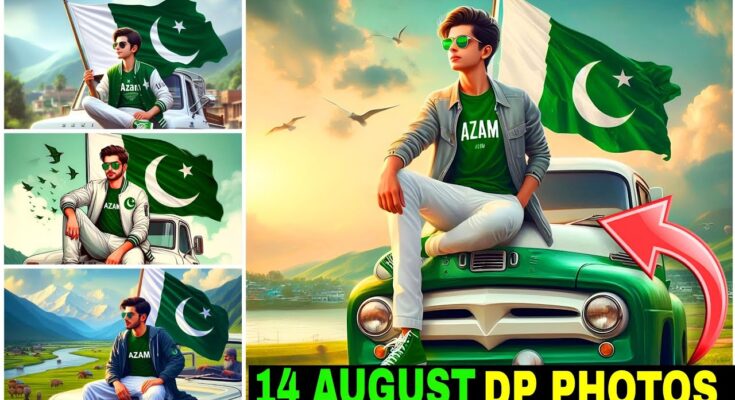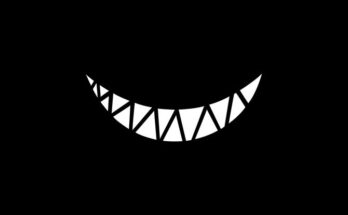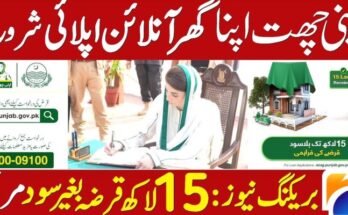Creating visually captivating and trending images for significant occasions like 14th August, Pakistan’s Independence Day, is a wonderful way to express your creativity and patriotism. With the right approach, tools, and techniques, you can design images that not only catch the eye but also resonate deeply with your audience. This detailed guide will take you through crafting stunning 14 August pictures that can stand out on social media and other platforms.
Step 1: Conceptualize Your Design
Before you start designing, it’s crucial to spend some time brainstorming and planning your concept. Here’s how you can approach this stage:
- Define Your Theme and Message
- Patriotism: Integrate symbols that reflect national pride, such as the Pakistani flag, monuments like Minar-e-Pakistan, or cultural icons.
- Colors: Stick to the national colors of green and white, ensuring that your design is instantly recognizable and evokes a sense of unity.
- Message: Decide on the core message you want—whether it’s about freedom, unity, national pride, or celebration.
- Choose a Visual Style
- Modern: Opt for clean lines, minimalistic elements, and contemporary typography to give your design a fresh and sleek look.
- Traditional: Use classical patterns, calligraphy, and historical imagery to connect with cultural heritage.
- Hybrid: Combine modern and traditional elements to create a design that appeals to a broad audience while maintaining cultural relevance.
Step 2: Gather Essential Resources
To bring your concept to life, you’ll need to gather the right resources. Here’s what you should consider:
- Images and Icons
- High-Quality Photos: Use high-resolution, royalty-free images from platforms like Unsplash, Pexels, or Shutterstock to maintain the quality of your design.
- Icons and Vectors: Download relevant icons and vectors from resources like Freepik or Flaticon to add professional touches to your design.
- Fonts
- Typography: Select fonts that align with your theme. Websites like Google Fonts and DaFont provide a variety of free fonts suitable for both modern and traditional designs.
- Color Palette
- National Colors: Choose a color palette that features shades of green and white. Tools like Coolors can help you create harmonious color schemes that enhance your design’s aesthetic appeal.
Step 3: Choose the Right Design Tool
Selecting the right design tool is crucial, as it can significantly impact the ease and quality of your work:
- For Beginners
- Canva: Offers an intuitive drag-and-drop interface with a wide range of templates, making it ideal for those new to design.
- PicMonkey: A user-friendly platform with various editing tools and templates tailored for quick and easy design creation.
- For Advanced Users
- Adobe Photoshop: A powerful tool for detailed and high-quality designs, offering extensive customization options.
- Adobe Illustrator: Perfect for creating vector-based designs, allowing for scalable and precise illustrations.
Step 4: Start Creating Your Design
With your concept in mind and resources at hand, it’s time to start designing:
- Set Up Your Canvas
- Open your chosen design tool and create a new project. Set the dimensions based on where you plan to share the image (e.g., Instagram post, Facebook cover, or website banner).
- Design the Background
- Choose a background that complements your theme. This could be a solid color, a gradient in shades of green and white, or a textured image. For a modern touch, gradients can add depth and a dynamic feel to your design.
- Add Key Elements
- National Flag: Place the Pakistani flag prominently within your design to emphasize the theme of independence and patriotism.
- Landmarks and Symbols: Incorporate iconic landmarks like the Minar-e-Pakistan or patriotic symbols such as the crescent and star to strengthen the cultural connection.
- Typography: Use the selected fonts to add your message. Ensure that the text is clear, legible, and aesthetically pleasing. Effects like shadows or outlines can help the text stand out against the background.
- Final Touches
- Filters and Effects: Apply filters to achieve a cohesive look throughout your design. This step can unify different elements and add a professional touch.
- Borders and Frames: Consider adding borders or frames to give your design structure and polish.
- Icons and Illustrations: Fill in any empty spaces with additional icons or illustrations that align with the theme, adding interest without overcrowding the design.
Step 5: Review and Refine Your Design
Before finalizing your design, it’s essential to review and make any necessary adjustments:
- Balance: Ensure all elements are harmoniously arranged, with no area of the design feeling too crowded or too empty.
- Clarity: Verify that the message is easy to read and clearly conveys the intended meaning.
- Quality: Check the resolution of all images and graphics to ensure they are sharp and high-quality, especially if the design will be printed.
Step 6: Save and Share Your Creation
Once you’re satisfied with your design:
- Save Your Work: Choose the appropriate format (e.g., JPEG, PNG) depending on where you plan to share or print your image. Ensure the resolution is suitable for the intended platform.
- Share Your Design: Post your creation on social media platforms, websites, or even print it for physical displays. Sharing on platforms like Instagram and Facebook can help your design reach a wider audience, especially with relevant hashtags and captions that celebrate Pakistan’s Independence Day.
Conclusion
Creating a trending 14 August picture requires a blend of creativity, planning, and technical skills. By following these detailed steps, you can produce visually stunning and meaningful images that honor Pakistan’s Independence Day. Whether you’re a beginner experimenting with design tools or an advanced designer looking to refine your skills, the key is to communicate your message of patriotism and pride visually compellingly. Happy designing, and may your creations inspire others to celebrate this significant day!